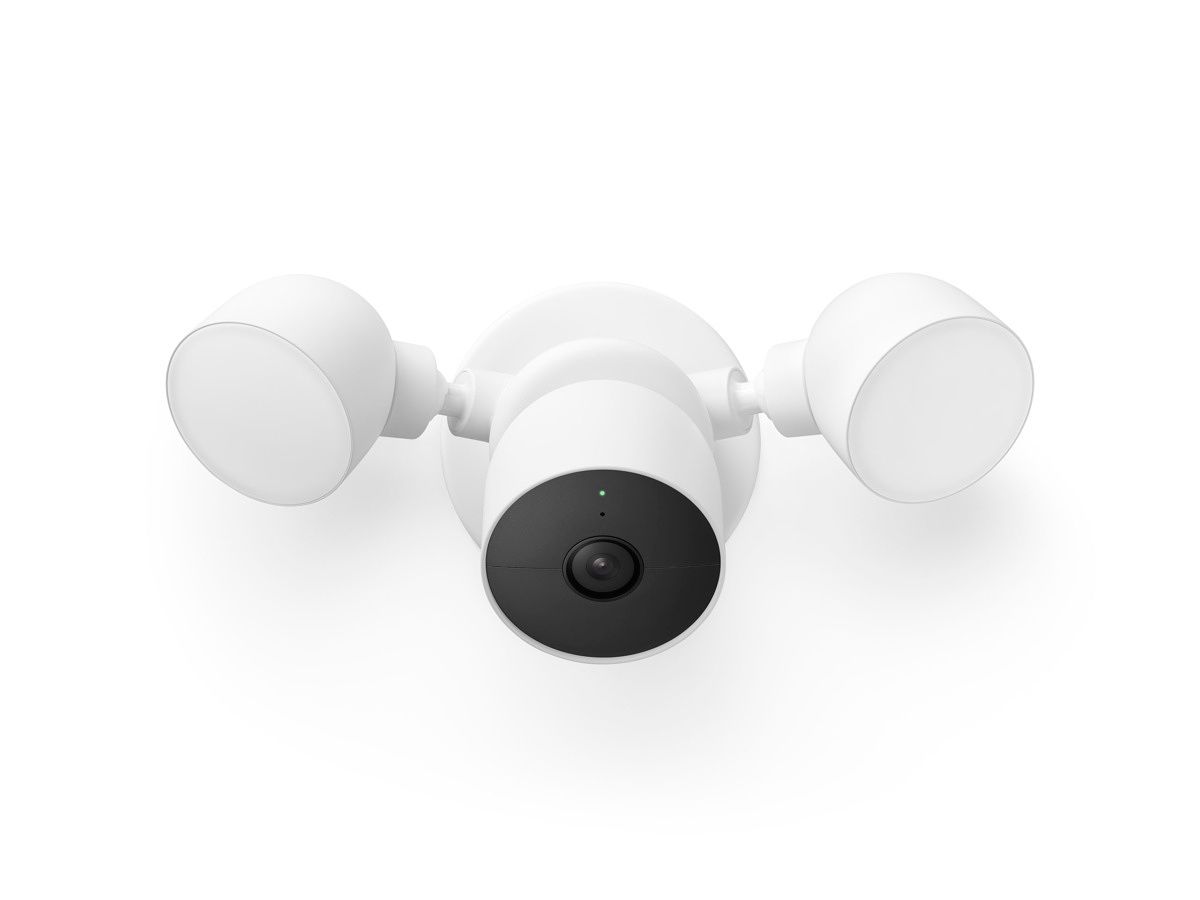Good smart TVs have been getting cheap over the last few years, delivering stunning image quality at more affordable prices. Switching over to another realm, the XGIMI Horizon Pro is a smart projector, and relative to the price of an average TV, it’s not exactly cheap. Priced at $1,699 USD, the Horizon Pro costs almost as much as a 65-inch OLED TV—the reigning champs for picture quality. But while a TV can provide an immaculate picture at home, the XGIMI Horizon Pro can create a theatrical viewing experience for your home cinema, or anywhere else with a power outlet.
Review Highlights
- Versatile: fast and simple to set up on the go.
- Sharp, vibrant picture.
- Long lamp life.
- Decent built-in speakers
- Poor contrast.
- Lack of CMS calibration controls.
- No mechanical lens shift or zoom.
The XGIMI Horizon Pro has a seamless and premium set-up experience
Within the projector market, the XGIMI Horizon Pro is priced around entry-level with adequate specs to match. It sets itself apart by focusing on a seamless and premium set-up experience with some nice quality-of-life perks. As its stand-out feature, the Horizon projector is capable of automatic keystone correction, which finds the best fit for the projected image by detecting surfaces and obstacles inside the projection area.
The Pro variant of the Horizon projector, which XGIMI sent to us for review, supports a playback resolution of 4K (while the non-Pro version only supports up to 1080p). For those that care, the native DLP chip resolution of the Horizon Pro is still only 1080p, but it utilizes four-phase pixel shifting to produce a true 4K image. This is standard procedure at this price range, as the cost of a native 4K projector would be nearly triple the price of the Horizon Pro. To my eyes, there is no discernible difference at practical viewing distances—the Horizon Pro appears plenty sharp.
Automatic keystone correction is a neat magic trick
Regarding brightness, the XGIMI Horizon Pro claims that it’s rated up to 2200 ANSI Lumens, but I find that it doesn’t really get near that bright in any of its modes. It’s bright enough to project a legible image indoors during the day, but it still requires lights to be blacked out for it to look good. Fortunately, an efficient LED light source backs the projection, which XGIMI says lasts up to 25,000 hours, so you shouldn’t have to worry about burning out the lamp.
Android TV 10.0 boots up on the smart projector, coupled with Chromecast Built-in for ubiquitous content streaming. The interface should be familiar to many, and those that aren’t will quickly find their way around. Most major streaming platforms are available to download on the Horizon projector, including (but not limited to) Prime Video, HBO Max, Hulu, and Disney+. The bad news is that Netflix isn’t officially supported, and the preloaded app refused to play every title that I’ve tried.


Matching the sleek design language of the projector, the Android TV remote is wrapped with brushed aluminum with a black plastic panel to case the buttons. I personally dislike the feel of brushed aluminum in the hand, but it nevertheless looks premium and the remote has a good weight to it. The remote comes with standard back/menu/home buttons below the D-pad, with recessed volume buttons on the next row. Above the D-pad are buttons for power, quick settings, and for the Google Assistant, which is coupled with an onboard mic. There is also one singular button near the bottom that refocuses the projector image if necessary.
For connectivity options, the XGIMI Horizon is well-equipped. Wirelessly, the XGIMI comes with both Wi-Fi 5 and Bluetooth 5.0, and it comes with an ethernet port for those who want a more reliable connection. If you want to hook up your own sound system, both analog (3.5mm) and digital audio outputs are available. There are also two HDMI 2.0 ports (no ARC, sadly) that allow for additional video sources, which the OS can seamlessly switch between, and you can attach an external drive or device into the USB 2.0 ports.
Impressions & Measurements
Before I continue on with my thoughts, I’d like to preface this review by saying that I’m more of a proponent for TVs over projectors. I enjoy deep picture contrast, and I enjoy not having an insufferable viewing experience during the daytime. The XGIMI Horizon Pro won’t address either of those, but it refreshed my appreciation for projectors and it granted me insight into a new potential meaning for the term “home theater in a box”.


For this review, it’s also important to point out that I’m an enthusiast of TV calibration and home-theater, which isn’t exactly the target audience for this projector, but I’ll begin the review anyway with what I dislike about the XGIMI Horizon Pro: the (lack of) color calibration settings. The only settings provided are for brightness, contrast, sharpness, saturation, and color temperature. There is no multi-point or two-point grayscale adjustments, only a singular RGB white point adjustment. No gamma adjustments are available, but with this projector, they’re not really needed. There is also no form of a Rec.709/sRGB picture mode, and for costing nearly two grand I think that this is a weird omission. XGIMI tells me that they focus on ease of use and that they did not want to create menus that are “overly technical”, but at this price, I think that it’s absurd to not have levels of control that are common to most TVs and to some other brands of projectors.
As for video processing, the Horizon Pro has options for noise reduction, video frame interpolation, and local contrast. There are also picture mode presets for “Movie”, “Sports”, “Office”, and “Game”, the last of which minimizes the projector’s input latency for gaming.

Image adjustments accessed through quick settings
The default colors coming out of this projector are very cold and vibrant, which many people will enjoy for casual watching. But for SDR content, I’m not a fan of it. Colors can look exaggerated, and skin tones sometimes take on a spray-tan tint. For those that expect at least a baseline level of accuracy, the best solution currently is to bring the image saturation setting down to 43 in the quick settings after adjusting the white point to your liking. This is by no means a stand-in for a proper Rec.709 picture mode, however.

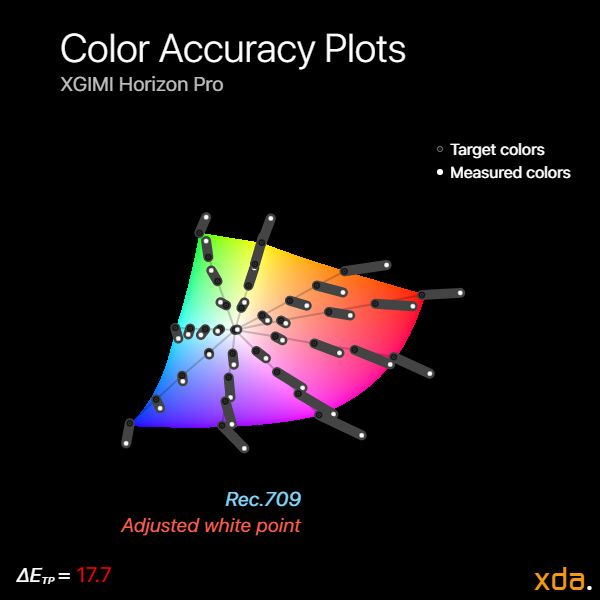

XGIMI doesn’t officially state any contrast ratio figures for the Horizon Pro, but using my own tools I was able to measure a native on/off contrast ratio of about 550:1. Compared to many other TVs and projectors, this is quite poor. Blacks appear gray, and dark scenes look flat. In regards to picture quality, this is the Horizon Pro’s biggest weakness. Many projectors have a dynamic iris feature to darken the black level in darker scenes, but there doesn’t seem to be any feature of that sort on the Horizon Pro.
On the bright side, the Horizon Pro’s tone response calibration (aka “gamma”) is well-tuned to the dynamic range of the projector. Color gradations are nice and smooth, and movie scenes retain their original relative structure. Given its low contrast ratio, the Horizon Pro is no fit for a 2.4 gamma power, which is the reference gamma for SDR films. It instead appears to follow the BT.1886 specification, which takes into account the dynamic range of the display to form a compressed tone response curve that preserves the details of the standard curve.
HDR10 playback is supported on the Horizon Pro, although HDR, in general, is a complete crapshoot on projectors. Most projectors, including the Horizon Pro, simply don’t offer enough dynamic range to give the format an edge in picture quality over its SDR version; they require sacrifices in either blacks or highlights, or complete dynamic tone mapping, to look their best. One other benefit of HDR10, however, is that it’s represented inside a larger color space, but since the Horizon Pro already expands out SDR colors (read: oversaturate), this benefit may not be realized.


As for how HDR actually looks on the Horizon Pro, it looks fine. Most HDR films that I’ve viewed on the Horizon Pro appeared similar to their SDR counterpart, which is actually a good thing given the low dynamic range of the projector. But as it turns out, SDR scenes are capable of delivering higher dynamic range than HDR on this projector since it does not tone map its peak brightness to the appropriate level. In terms of color, things can look a little better than SDR, but unfortunately, the Horizon Pro doesn’t fully cover the DCI-P3 color gamut with respect to reds and greens, so some color clipping may occur. Overall, HDR on the Horizon Pro doesn’t add much and it can sometimes result in inferior picture quality, so you can take it or leave it.
Despite the quips I’ve pointed out in regards to the projector’s color performance, the Horizon Pro’s picture will still be a very enjoyable experience to many. There’s no substitute for a big, enveloping screen, and the Horizon Pro is perfectly capable of delivering sharp, good-looking visuals.
There's no substitute for a big, enveloping screen, and the Horizon Pro is perfectly capable of delivering sharp, good-looking visuals.
One thing I would have loved to see is mechanical lens shift and zoom, which I feel would benefit the projector’s portable & premium use-case. I understand that it probably goes against the seamless nature of XGIMI’s auto keystone correction software, but a mechanical lens shift avoids the issue of stray light outside the keystone area; a location-volatile projector should ideally be able to control this, and the feature would provide additional versatility.

The Horizon Pro functions well as a stand-alone Bluetooth speaker
Concerning audio, the Horizon Pro is equipped with stereo 45 mm drivers (by Harman Kardon) which, in my opinion, sound pretty good. Compared to the built-in speakers of most TVs, the Horizon Pro’s sound much fuller, and they’re able to get pretty loud—enough to get a small party going. I’d say that they’re a step up over a good pair of portable Bluetooth speakers, but still falling behind some entry-level bookshelves. To sound their best, I recommend disabling the “DTS Studio Sound” audio processing and keeping the default “Movie” sound preset.
By itself, the Horizon Pro functions well as a stand-alone Bluetooth speaker. Android TV and Chromecast Built-in also make it a breeze to cast and play music from any device.
Final Remarks
From my time using the XGIMI Horizon Pro, it’s become evident that the best application of this projector is for casual consumption of movies, videos, and streams. I don’t find it to be a great fit as a centerpiece for one’s home theater due to the lack of color controls and poor contrast, but it functions well as a living room, bedroom, or backyard big-screen, as long as light can be controlled. This is a bit of a toss-up, because at this price point, I do feel that there’s probably some overlap in customers that are home-theater enthusiasts and customers who want a nice lifestyle projector.
What the Horizon Pro excels at is seamless portability and ease of use. You can take it from one spot to another and have it boot in seconds with minimal setup, and it will deliver picture and audio that will satisfy the masses. While its image quality has some catching up to do with non-portable dumb projectors of similar price, the Horizon Pro acts as a more literal “home theater in a box” system that anybody can use. It’s a gadget that I’ve personally brought out for a few shindigs, and it’s been a total moodsetter.
- The XGIMI Horizon Pro is a projector that excels at seamless portability and ease of use. Its the projector that you should consider getting if you want anyone to be comfortable with setting up and using a projector.
In the beginning, I related the price of the XGIMI Horizon Pro to that of a top-end TV, but my time with this projector has shown me why it’s worth it: the Horizon Pro is capable of creating great experiences in many places—not just one.
The post XGIMI Horizon Pro Projector Review: Redefining “Home Theater in a Box” appeared first on xda-developers.
from xda-developers https://ift.tt/3im79dn
via IFTTT