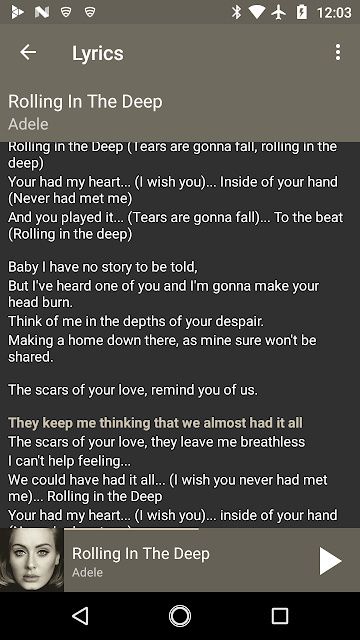With an increasing number of students attending classes at home, the demand for laptops and Chromebooks is through the roof right now. But finding the right Chromebook for school could prove to be a bit of a challenge, especially since some eCommerce portals are flooded with older models that aren’t a part of Google’s eight-year update plan for new Chromebooks.
So, if you’re on the lookout for a great Chromebook for school or university, you’ve come to the right place. We’ve curated a list of the best Chromebooks for students available right now, and it includes options that will fit every budget and use case. So, let’s jump right in and find out which Chromebook is best suited to your needs.
Navigate this guide to the best Chromebooks for students:
Best Chromebook for school students: ASUS Chromebook Flip C214
The ASUS Chromebook Flip C214 is the best Chromebook for school students because of two main reasons — it’s affordable and it offers a very durable design. At a starting price of under $400, the Chromebook Flip C214 offers a dual-core Intel Celeron N4000 processor, 4GB of LPDDR4 RAM, 32GB of eMMc storage, an 11.6-inch 360-degree touchscreen, a MIL-STD-810G certified body with rubberized edges, and a spill-proof keyboard.

While its specifications may not seem all that impressive on paper, the ASUS Chromebook Flip C214 is capable enough to handle all your online classes and assignments. And you can easily get a full school day’s worth of use out of it, thanks to its 50Wh battery that can last up to 11 hours on a single charge.
The Asus Chromebook Flip C214 is the best pick for school students as it offers a durable construction, a spill-proof keyboard, and decent specifications at a very affordable price!
In terms of I/O, the Chromebook Flip C214 offers a USB 3.1 Type-A port, 2x USB 3.1 Type-C ports, and a 3.5mm combo jack. It also features a microSD card slot for easy expansion, 2W stereo speakers, 802.11 a/b/g/n/ac Wi-Fi, and Bluetooth 5.0 support. ASUS offers the Chromebook in two variants, and if you choose the premium option you even get an EMR stylus that you can use to take notes effortlessly.
Best detachable Chromebook: Lenovo Chromebook Duet
If you’re on a very tight budget and you want a Chromebook that can double up as a tablet, then you may want to consider getting the Lenovo Chromebook Duet. Priced starting at $290, the Chromebook Duet offers a 10.1-inch FHD display with a resolution of 1920 x 1200 pixels and a 16:10 aspect ratio. The Chromebook packs MediaTek’s Helio P60T octa-core processor, coupled with ARM’s Mali-G72 GPU, 4GB of LPDDR4x RAM, and 64GB of eMMC storage. At this price point, it’s a great Chromebook for young students, but it may not be as durable as the ASUS Chromebook Flip C214.

With these specs, the Lenovo Chromebook Duet breezes through light workloads but multitasking isn’t one of its strong suits. Battery life, on the other hand, is fantastic and the Chromebook can last up to 10 hours on a single charge. It comes with a detachable keyboard that has a compact TKL layout and a usable trackpad.
If you're looking for a Chromebook that you can use both as a laptop and as a tablet, then the Lenovo Chromebook Duet is a great choice that won't cost you a fortune.
For connectivity, the Lenovo Chromebook Duet supports 802.11 a/b/gn/ac dual-band MIMO Wi-Fi, Bluetooth 4.2, and a single USB 2.0 Type-C connector for data transfers and charging. Since the Chromebook features a single USB Type-C port, you’ll have to invest in a dock if you wish to connect multiple accessories at the same time. Lucky for you, we have curated a list of the best Chromebook docking stations you can get to add some much-needed ports to this Chromebook.
Best premium pick: Samsung Galaxy Chromebook
Although Samsung has now launched the Galaxy Chromebook 2, the original Galaxy Chromebook remains our best premium pick It features a 13.3-inch 4K Super AMOLED touchscreen, an Intel Core i5-10210U processor, and 8GB of RAM, which is more than enough for all your school or university needs.

The Samsung Galaxy Chromebook also comes with an S Pen that you can use to take notes during classes. When you’re done with work, you can also use the Chromebook to relax and enjoy some Netflix or YouTube, as it packs a fairly impressive set of stereo speakers.
If it's a premium experience that you're looking for, then you just can't go wrong with the Samsung Galaxy Chromebook. Its vivid Super AMOLED display, premium construction, and built-in S Pen are sure to make some heads turn when you open it up in your classroom.
In terms of ports, the Samsung Galaxy Chromebook includes two USB Type-C ports, a headphone/mic combo jack, and a microSD card reader. For connectivity, the Chromebook supports Wi-Fi 6 and Bluetooth. In case you like the Galaxy Chromebook’s design but don’t want to pay more than $600 on a Chromebook, we’d recommend checking out the newer Galaxy Chromebook 2. Although it’s less powerful and misses out on some of the Galaxy Chromebook’s cooler features, it’s still a great buy for under $600. You can pre-order it on Best Buy by following this link.
Best value pick: ASUS Chromebook Flip C434
For those who are looking for a sweet spot between the Samsung Galaxy Chromebook and the Lenovo Chromebook Duet, there’s the ASUS Chromebook Flip C434. While it may not be the best Chromebook on this list, it features a decent selection of hardware that will fulfill all your needs without burning a hole in your pocket.

The Chromebook Flip C434 starts at around $450 and it packs Intel’s Core m3-8100Y processor, a 14-inch FHD LED display, 8GB of RAM, and 64GB of storage. The base model is more than sufficient to power through your light workloads without any hassle and it offers great value for your money. But if you’re willing to spend the extra dollar, you can spec it up with an Intel Core i5-8200Y processor, up to 16GB of RAM, and up to 512GB of storage.
The ASUS Chromebook Flip C434 may not be the best Chromebook out of this lot, but it certainly offers the best bang for your buck. Starting at around $450, the Chromebook offers decent hardware that will help you breeze through schoolwork without burning a hole in your pocket.
For connectivity, the Chromebook Flip C434 offers two USB 3.1 Type-C ports, one USB 3.1 Type-A port, a microSD card slot, and a headphone/mic combo jack. It features 802.11 ac Wi-Fi and Bluetooth 4.0 for wireless connectivity.
Best battery life: Google Pixelbook Go
If great battery life is what you’re searching for, then you shouldn’t look beyond the Google Pixelbook Go. While it is pricey for its modest specifications, the Pixelbook Go can deliver up to 12 hours of battery life on a single charge. On top of that, it even supports 45W fast charging, which can provide an additional 2 hours of use with just a 20-minute charge.

Spec-wise, the base variant of the Google Pixelbook Go won’t blow your mind. It packs an 8th-Gen Intel Core m3 chip, 8GB RAM, and 64GB of storage. It features a 13.3-inch FHD display, a lightweight chassis, and a paltry selection of ports, including just two USB Type-C ports and a 3.5mm headphone/mic combo jack.
If you often find yourself in situations where you don't have access to a power outlet for hours at a stretch, then the Google Pixelbook Go should be the one for you. It offers up to 12 hours of battery life on a single charge, and it even features 45W fast charging support that can give you an additional 2 hours of use with just a 20-minute charge.
With the aforementioned specifications, you can expect decent performance from the Pixebook Go for day-to-day school tasks. But if you want something a bit more powerful, Google does offer Core i5 and Core i7 powered models with more RAM, more storage, and even a 4K display. However, you’ll have to pay a significant premium to get those features.
Best Chromebook for productivity: Acer Chromebook Spin 713
The Acer Chromebook Spin 713 is a solid option for those looking to maximize their productivity, as it features a tall 3:2 display that lets you view more content on your screen than any of the other Chromebooks on this list. But its display’s aspect ratio isn’t the only thing that makes the Spin 713 a great buy.

The Chromebook also offers decent hardware at a relatively affordable price, including Intel’s 10th Gen Core-i5-10210U chip, 8GB of RAM, and a 128GB SSD. With this kind of hardware, it can comfortably handle almost anything you throw at it in day-to-day use.
With a stunning 3:2 2L display and a built-in HDMI port, the Acer Chromebook Spin 713 is the best Chromebook for productivity that you can get in the market right now.
On top of that, the Acer Chromebook Spin 713 also offers a good selection of ports, including one USB 3.0 Type-A port, two USB 3.2 Type-C ports, a 3.5mm headphone/mic combo jack, an HDMI port, and a microSD card slot. The inclusion of an HDMI port is especially great since it eliminates the need for a dongle if you wish to connect your Chromebook to an external display.
Ryzen powered: Lenovo ThinkPad C13 Yoga Chromebook
Rounding off the list is the Lenovo ThinkPad C13 Yoga Chromebook, which is the only Chromebook on this list powered by AMD’s Ryzen chips. So if you’re on the lookout for a Ryzen-based Chromebook, the ThinkPad C13 Yoga Chromebook is the one you should go for. The Chromebook can be configured with up to a Ryzen 7 3700C processor, coupled with 16GB of RAM, 256GB of storage, and integrated AMD Radeon graphics.

It packs a 13.3-inch UHD OLED display with a peak brightness of 400 nits, which is great for media consumption and performs well in outdoor environments. It also comes with a large 51Whr battery that will last you a full day of use with ease and a 65W charger to quickly top it up once the battery runs out.
If you're looking for a powerful Ryzen-based Chromebook, then the Lenovo ThinkPad C13 Yoga Chromebook is your best bet. It can be configured with up to a Ryzen 7 3700C processor, 16GB of RAM, a UDH OLED display, and 256GB of storage. It also offers plenty of ports for wired connectivity, along with Wi-Fi 6 support and Bluetooth 5.0.
In terms of ports, the Lenovo ThinkPad C13 Yoga Chromebook features two USB Type-A ports, two USB Type-A ports, a headphone/mic combo jack, an HDMI port, and a microSD card reader. For connectivity, it features support for Wi-Fi 6 and Bluetooth 5.0.
Which one out of the aforementioned Chromebooks for students will be your workhorse for the next few school years? If I had to pick just one, I’d probably go with the Acer Chromebook Spin 713, mostly because of its 3:2 display, built-in HDMI port, and affordable price tag. But if I had money to spare, I’d probably get the top-end variant of the Google Pixelbook Go. That sleek design and exceptional battery life are a bit tough to pass. In case none of the Chromebooks mentioned above sound appealing to you, you can also check out our list of the best Chromebooks for a couple of additional options.
The post Here are the Best Chromebooks for Students to Buy in February 2021 appeared first on xda-developers.
from xda-developers https://ift.tt/388Cl9E
via
IFTTT