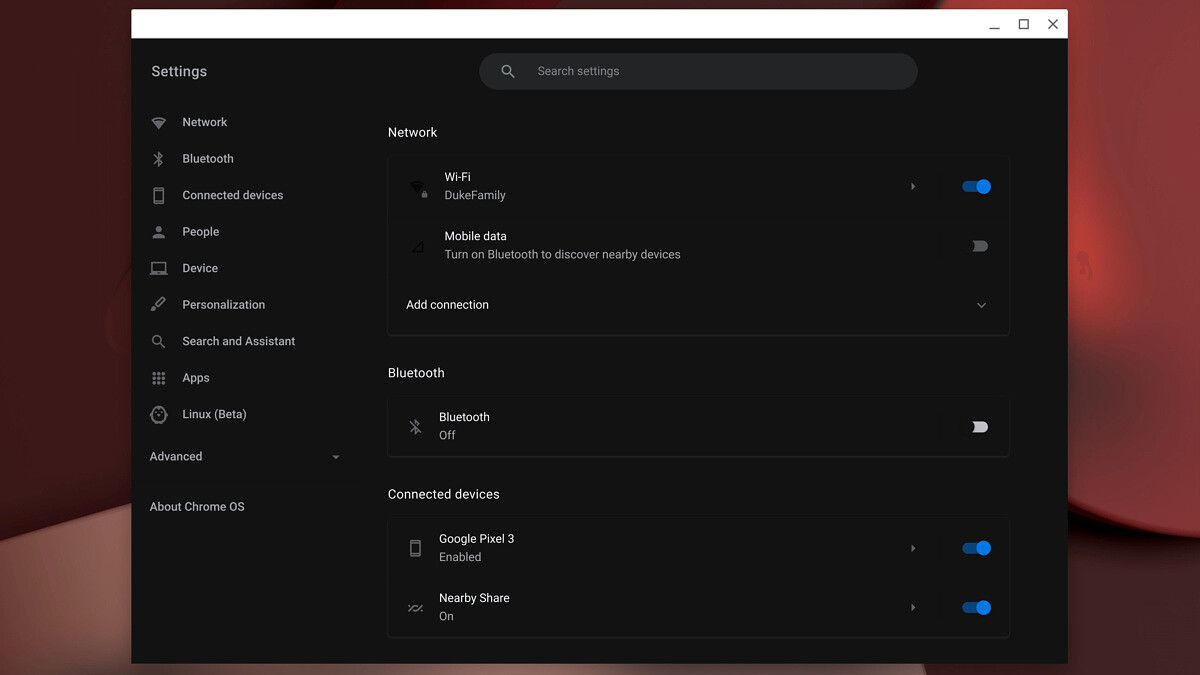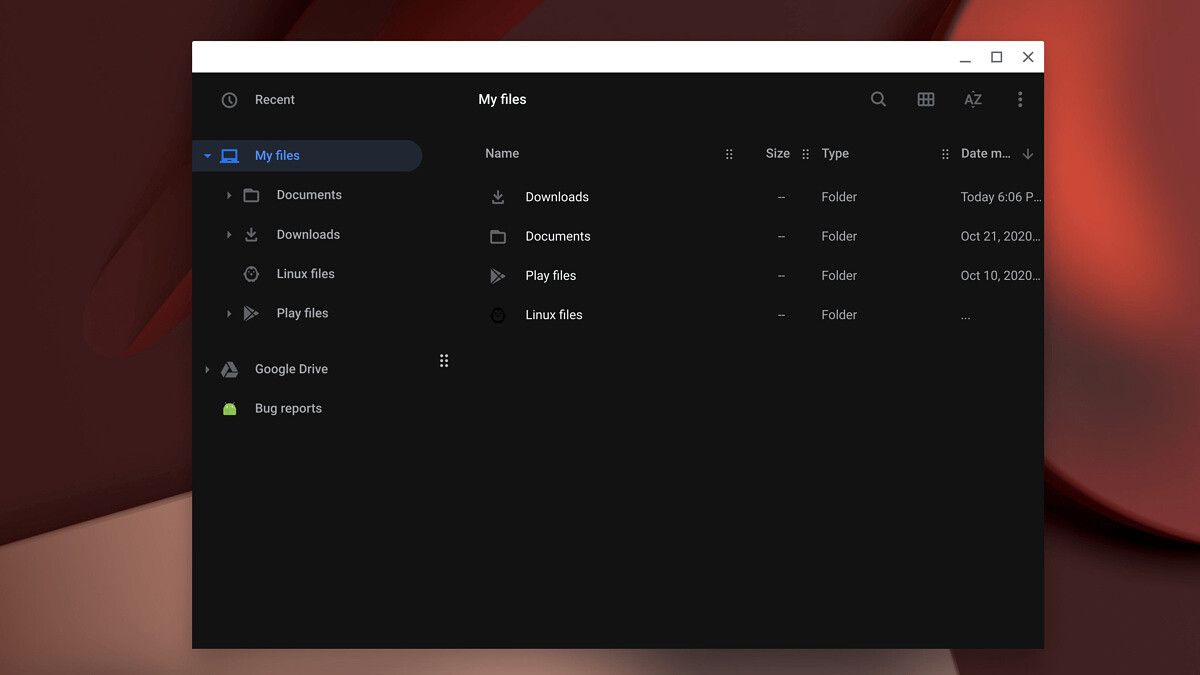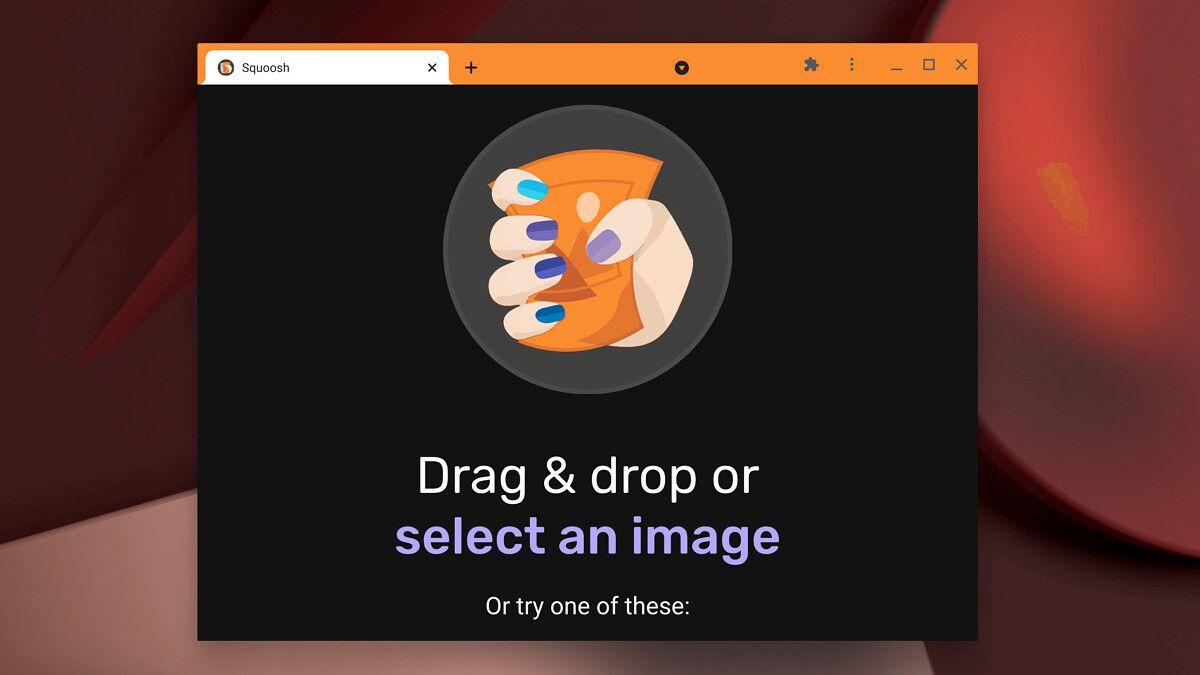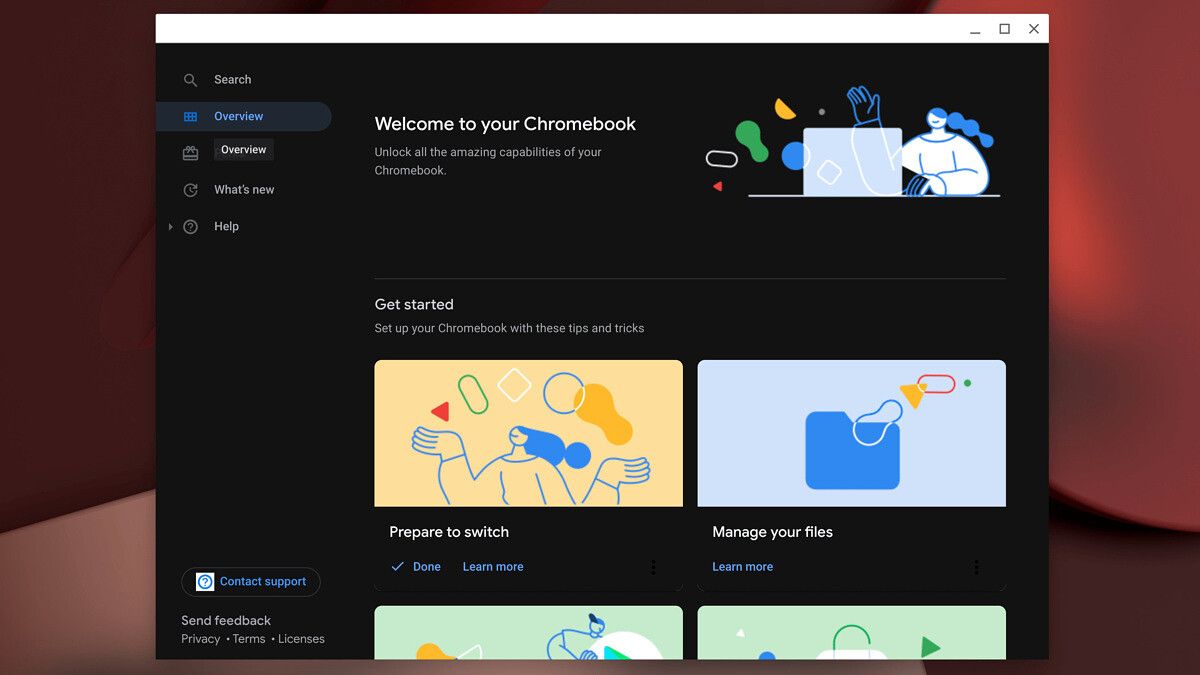After releasing the first Android 11 beta build with ColorOS 7.2 for the Find X2 series in June this year, OPPO unveiled ColorOS 11 based on Android 11 last month. Our Editor-in-Chief, Mishaal Rahman, reviewed the beta update shortly after its release and went through all of the new features packed in OPPO’s latest Android skin. However, at the time, OPPO hadn’t released all new features planned for ColorOS 11. Mishaal had briefly talked about these features in his review of ColorOS 11, and now OPPO has finally started rolling out one of the new features in the latest ColorOS 11 beta update for the Find X2 series.
A spokesperson for OPPO has confirmed that the latest ColorOS 11 beta based on Android 11 is now rolling out for the global and Chinese Find X2 series. The update contains the new FlexDrop feature, which Mishaal had outlined in his review. FlexDrop is a new multitasking feature that’s activated by swiping up from the bottom of the screen. It lets you quickly launch any app into a floating window and move it anywhere on the screen by dragging the handlebar. XDA TV’s TK Bay recently received the update on his Find X2 Pro, and you can see the feature in action in the video attached below:
Excited for the new @colorosoppo #coloros11 #findx2pro feature called #flexdrop to make any app a floating application, check it out on @android #android11 #sabaho #صباحو pic.twitter.com/6bau0FxkZn
— TK Bay – طارق باي (@tkdsl8655) October 27, 2020
OPPO plans on rolling out a stable version of ColorOS 11 for the Find X2 series in 2 weeks. And the new FlexDrop feature should be available in the stable release when it reaches consumers. OPPO is scheduled to roll out a ColorOS 11 beta update for the Reno 4 Pro 5G later this month, with other Reno 4 series devices to follow next month. You can check out the full ColorOS 11 beta update release timeline by following this link.
The post The OPPO Find X2’s new ColorOS 11 beta update adds FlexDrop for multitasking appeared first on xda-developers.
from xda-developers https://ift.tt/31L4CAF
via IFTTT