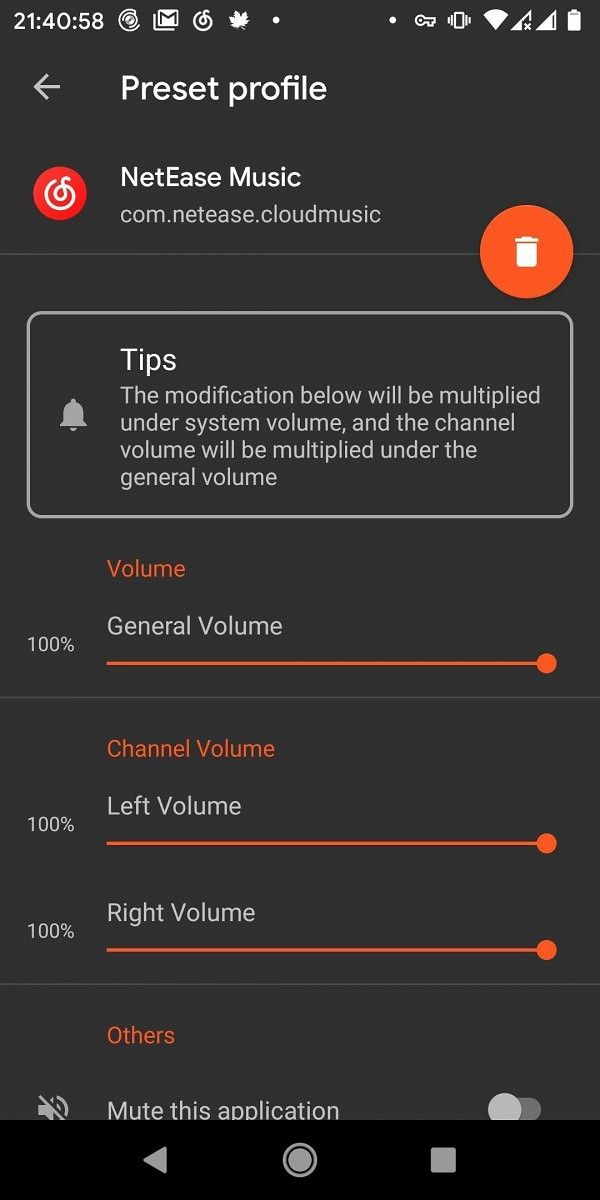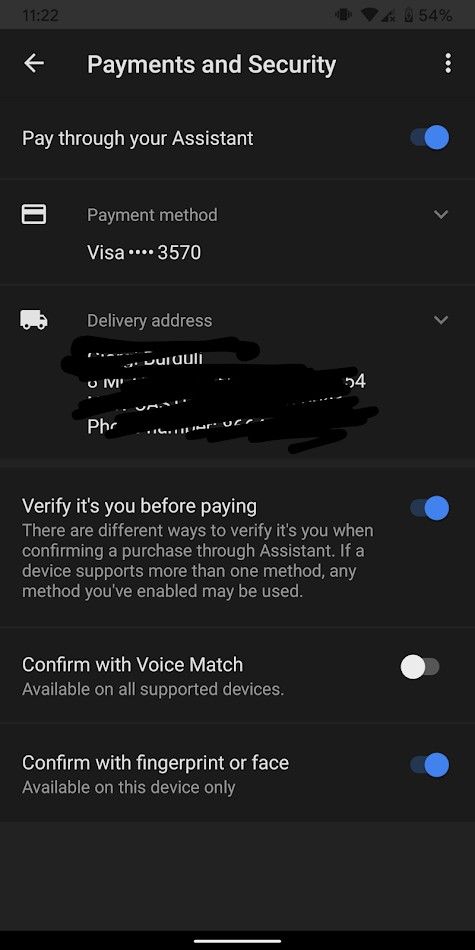It looks like the OnePlus software team is having a productive lockdown, as they just released the stable version of Android 10-based OxygenOS 10 for OnePlus 5 and OnePlus 5T. Both of these devices are the ‘flagship killers’ from 2017. It was back in October of last year when OnePlus promised to bring Android 10 to these devices by Q2 of 2020. The first Open Beta was available just a month ago. Within the current month, we’ve seen the second and third Open Betas. Now, just under a week later since the last beta, OnePlus is releasing a stable version of OxygenOS 10.
OnePlus 5 Forums ||| OnePlus 5T Forums
If you haven’t been living under a rock, then you probably already know what’s new in Android 10. It’s almost a year old version after all. OnePlus’ commitment to staying close to stock Android is nothing new, either. OxygenOS 10 integrates one of Android 10’s biggest changes, the full-screen gestures. Some would argue that the dark theme is a bigger change, but OnePlus has had it for years.
OxygenOS 10 changelog for OnePlus 5/5T
- System
- Upgraded to Android 10
- Brand new UI design
- Enhanced location permissions for privacy
- New customization feature in the Settings allowing you to choose icon shapes to be displayed in the Quick Settings
- Game Space
- New Game Space feature now add all your favorite games in one place for easier access and better gaming experience
- Message
- Now possible to block spam by keywords for Message (Messages – Spam – Settings – Blocking settings)
- Full Screen Gestures
- Removed back gesture from the bottom of the screen
- Added back gesture on left and right side of the phone
- Added a bottom navigation bar to allow switching left or right for recent apps
- Camera
- Electronic image stabilization currently under optimization and will be pushed in later stabler versions. Please stay tuned.
If you own OnePlus 5 or OnePlus 5T and want to install the OxygenOS 10 immediately, you’ll have to wait for it a little this time around. The update has just been released, so there are no download links yet for manual flashing. We could not even find the thread on OnePlus Community forums. All you can do is go to your device settings and check for updates. The update is 1.8GB in size, according to a user’s screenshot on the forum.
The post The OnePlus 5 and 5T are getting their stable Android 10 updates with OxygenOS 10 appeared first on xda-developers.
from xda-developers https://ift.tt/3ggjQDs
via IFTTT