As the maker of the Windows OS, it may come as no surprise that Microsoft has some of the best laptops on the market. This was certainly not always the case as Microsoft left the hardware up to OEMs for a long time. However, these days, if you’re looking for premium design and the best features Windows has to offer, Surface devices are at top of the list. They’re now introducing the Surface Book 3 and Surface Go 2 laptops.
There are 4 different types of Surface computers in 4 types of styles. The first is the Surface Pro. It is a tablet with an attachable keyboard and trackpad. The Surface Go is basically the same as the Surface Pro, but it’s much smaller. It’s a small and portable tablet with the same attachable keyboard and an LTE option. The Surface Laptop is just a typical laptop from Microsoft. Lastly, the Surface Book is a laptop, but the display is detachable and you can use it as a tablet. Last October Microsoft released the Surface Pro 7, Surface Pro X, and Surface Laptop 3, and now we’re seeing the Surface Go 2 and Surface Book 3.
Surface Book 3

Surface Book 3 Specs
| Tech Specs | Surface Book 3 13″ | Surface Book 3 15″ |
|---|---|---|
| Display | Screen: 13.5” PixelSense Display DisplayResolution: 3000 x 2000 (267 PPI) Aspect ratio: 3:2 Contrast ratio: 1600:1 Touch: 10 point multi-touch G5 |
Screen: 15” PixelSense Display DisplayResolution: 3240 x 2160, (260 PPI) 10 point multi-touch G5 Aspect ratio: 3:2 Contrast ratio: 1600:1 |
| Available Models | Quad-core 10th gen Intel® Core i5-1035G7 processor i5-1035G7 processor
Quad-core 10th Gen Intel® Core |
Quad-core 10th Gen Intel® Core i7-1065G7 i7-1065G7 |
| Graphics | Intel® i5-1035G7 models Intel® Iris  Plus GraphicsIntel® i7-1065G7 models Plus GraphicsIntel® i7-1065G7 modelsNVIDIA® GeForce® GTX 1650 with Max-Q Design w/4GB GDDR5 graphics memory |
Intel® i7-1065G7 models NVIDIA® GeForce® GTX 1660 Ti with Max-Q Design w/6GB GDDR6 graphics memory |
| Windows OS | Ships with 64-bit Windows 10 Pro and Home | Ships with 64-bit Windows 10 Pro and Home |
| Dimensions | Intel Core i5 i512.3” x 9.14” x 0.51”-0.90” (312 mm x 232 mm x 13 mm-23 mm)Intel Core  i7 i712.3” x 9.14” x 0.59”-0.90” (312 mm x 232 mm x 15 mm-23 mm) |
Intel Core i7 i713.5” x 9.87” x 0.568-0.90” (343 mm x 251 mm x 15 mm-23 mm) |
| Weight | Intel Core i5 i5Total – 1534 g (3.38 lbs) Tablet – 719 g (1.59 lbs)Intel Core  i7 i7Total – 1642 g (3.62 lbs) Tablet – 719 g (1.59 lbs) |
Intel Core i7 i7Total – 1905 g (4.20 lbs) Tablet – 817 g (1.80 lbs) |
| Battery | Connected to keyboard base: Up to 15.5 hours of typical device usage |
Connected to keyboard base: Up to 17.5 hours of typical device usage |
| Wireless | Wi-Fi 6: 802.11ax compatible Bluetooth Wireless 5.0 technology |
Wi-Fi 6: 802.11ax compatible Bluetooth Wireless 5.0 technology Xbox Wireless built in |
| Ports | 2 x USB-A (version 3.1 Gen 2) 1 x USB-C  (version 3.1 Gen 2 with USB Power Delivery revision 3.0) (version 3.1 Gen 2 with USB Power Delivery revision 3.0)3.5mm headphone jack 2 x Surface Connect ports (one on keyboard base, one on tablet) Full-size SDXC card reader Compatible with Surface Dial on- and off-screen interaction |
2 x USB-A (version 3.1 Gen 2) 1 x USB-C  (version 3.1 Gen 2 with USB Power Delivery revision 3.0) (version 3.1 Gen 2 with USB Power Delivery revision 3.0)3.5mm headphone jack 2 x Surface Connect ports (one on keyboard base, one on tablet) Full-size SDXC card reader Compatible with Surface Dial on- and off-screen interaction |
| Security | HW TPM 2.0 chip for enterprise security Enterprise-grade protection with Windows Hello face sign-in |
HW TPM 2.0 chip for enterprise security Enterprise-grade protection with Windows Hello face sign-in |
| Sensors | Ambient light sensor Proximity sensor Accelerometer Gyroscope Magnetometer |
Ambient light sensor Proximity sensor Accelerometer Gyroscope Magnetometer |
| Cameras | Windows Hello face authentication camera (front-facing) 5.0MP front-facing camera with 1080p HD video 8.0MP rear-facing autofocus camera with 1080p HD video |
Windows Hello face authentication camera (front-facing) 5.0MP front-facing camera with 1080p HD video 8.0MP rear-facing autofocus camera with 1080p HD video |
| Audio | Dual far-field Studio Mics Front-facing stereo speakers with Dolby Atmos® |
Dual far-field Studio Mics Front-facing stereo speakers with Dolby Atmos® |
| Keyboard and Trackpad |
Full-size, backlit keyboard with 1.55mm of full key travel Glass track pad with antifingerprint coating and improved multifinger gestures |
Full-size, backlit keyboard with 1.55mm of full key travel Glass track pad with antifingerprint coating and improved multifinger gestures |
| Modes | Laptop Mode, Tablet Mode, View Mode or Studio Mode | Laptop Mode, Tablet Mode, View Mode or Studio Mode |
| In the Box | Intel Core i5 i565W Surface Power Supply w/USB-A (5W) charging portIntel Core  i7 i7102W Surface Power Supply w/USB-A (7W) charging port Quick Start Guide Safety and warranty documents |
127W Surface Power Supply w/USB-A (7W) charging port Quick Start Guide |
The Surface Book 3 is Microsoft’s biggest and most powerful laptop. This laptop is designed for the developers and creators among us. It’s large, it’s powerful, and it’s portable. Unlike the Surface Pro or Surface Laptop, this is both a laptop and a tablet. The Surface Book 3 comes in two parts, the display and the keyboard. The display houses basically every part, including a small battery, while the keyboard houses a battery and GPU. You’re able to remove the display from the keyboard and use it as a tablet or flip the display around and use it in a few different modes.
There are two different sizes of the Surface Book 3. Microsoft decided to release a 13.5-inch and a 15-inch model. The 13.5-inch comes in at 3.62lbs total with dimensions of 312 mm x 232 mm x 15 mm-23 mm. That range for thickness is because there is a slope to the device. The 15-inch version comes in at 343 mm x 251 mm x 15 mm-23 mm. The 15-inch model comes in at 4.20lbs which is actually not really heavy for everything you’re getting. Both models only come in silver.

Both laptops come with high-resolution displays. The 13.5-inch model comes with a 3000×2000 PixelSense touchscreen display. It has a 267ppi, aspect ratio of 3:2, and a contrast ratio of 1600:1. The 15-inch model comes with a 3240×2160 PixelSense touchscreen display. It has the same aspect ratio of 3:2 and contrast ratio of 1600:1 but the ppi is slightly lower at 260ppi. It has 10 point multi-touch as well.
The specs on the Surface Book 3 are really good. It is offering two different CPU options for the 13.5-inch, either an Intel Core i5-1035G7 or Core i7-1065G7. The 15-inch will only come with the Intel Core i7-1065G7. The graphics options on the 13.5-inch are CPU dependent. The i5 model comes with Intel Iris Plus Grahpics while the i7 model comes with an Nvidia GTX 1650 MaxQ with 4GBs of GDRR5 VRAM. The 15-inch model comes with a GTX 1660 Ti with 6GBs of GDDR6 VRAM. There will be a version of the Surface Book 3 with Quadro 3000 series graphics as well.

The wireless connectivity in these laptops are both really good. They both support Wi-Fi 6 with 802.11ax compatibility. Both laptops also support Bluetooth 5.0. Something exclusive to the 15-inch Surface Book 3 is Xbox Wireless built-in. No need for a Bluetooth model or connecting with a USB cable or a dongle, it supports it out of the box.
The battery life on the laptops is very good as well. While connected to the keyboard, the 13.5-inch model has an estimated battery life of 15.5 hours in typical use conditions and the 15-inch has an estimated battery of 17.5 hours in typical use conditions. Both are easily full day devices. Each model comes with a different charger as well. Surface Chargers are connected to the laptops using the Surface Connect port. These allow both power and data so all chargers come with a single USB-A port. On the 13.5-inch i5 model, there will be a 65W charger included in the box. On the 13.5-inch i7 model, there will be a 102W charger in the box. The 15-inch model will come with a 127W charger in the box.
The port situation on the Surface Book 3 is also pretty great. The Surface Book 3 comes with 2 Surface Connect ports, one on the keyboard and one on the tablet. This is the port that connects the tablet to the keyboard. It is also used for the Surface Dock or included charger. There are 2 USB-A version 3.1 Gen 2 ports and 1 USB-C version 3.1 Gen 2 with USB PD 3.0. Microsoft also included both a 3.5mm headphone jack and full-size SD card reader, which are both good to have in 2020.
The security on this device is great as well. Microsoft included a Windows Hello IR camera for secure facial recognition. There is also a hardware TPM 2.0 chip for enterprise security. As for cameras, Microsoft included a 5.0MP front-facing camera with 1080p HD video and a rear 8.0MP camera with autofocus and 1080p HD video. The speakers and microphones are also greatly improved. The Surface Book 3 has dual far-field studio mics for better audio quality from longer ranges. There are also front-facing stereo speakers with Dolby Atmos.

They keyboard is one of the more interesting parts of the Surface Book. It’s more than just a keyboard, it’s also an external battery and storage for the dedicated GPU. The keyboard itself is a full-size backlit keyboard with 1.55mm of full key travel. The trackpad is glass and has a new anti-fingerprint coating and improved multi-finger gestures.
The Surface Book 3 starts at $1,599 and will be available starting on May 21st. It only comes in the silver color in the images above.
Surface Go 2

Surface Go 2 Specs
| Tech Specs | Surface Go 2 |
|---|---|
| Operating System | Consumer Channels: Windows 10 Home in S mode Commercial Channels: Windows 10 Pro |
| Exterior | Dimensions: 9.65 inches x 6.9 inches x 0.33 inches (245mm x 175mm x 8.3mm) Mechanical features: Magnesium body, kickstand with full-friction multiposition hinge to 165 degrees, magnetic attach for keyboard fold stability Color: Silver Physical buttons: volume, power Wi-Fi: Starting at 1.2 lbs (544 g), not including Type Cover LTE Advanced3: Starting at 1.22 lbs (553 g), not including Type Cover*Type Cover not included in box |
| Display | Screen: 10.5-inch PixelSense Display Resolution: 1920 x 1280 (220 PPI) Aspect Ratio: 3:2 Contrast Ratio 1500:1 Touch: 10-point multi-touch Corning®Gorilla® Glass 3 |
| Processor | Intel® Pentium® Gold Processor 4425Y 8th Gen Intel® Core m3 Processor |
| Graphics | Intel® UHD Graphics 615 |
| Memory | 4GB/8GB RAM |
| Storage | 64GB eMMC 128GB SSD |
| Security | Enterprise-grade protection with Windows Hello face sign-in Firmware TPM 2.0 |
| Network | Wi-Fi: IEEE 802.11 a/b/g/n/ac/ax compatible, Bluetooth Wireless 5.0 technology LTE Advanced Qualcomm® Snapdragon  X16 LTE Modem X16 LTE Modem |
| Battery | WiFi: Up to 10 hours of typical device usage LTE Advanced:3 Up to 10 hours of typical device usage |
| Cameras, Video and Audio |
Windows Hello face sign-in camera (front-facing) 5.0MP front-facing camera with 1080p HD Skype HD video 8.0MP rear-facing autofocus camera with 1080p HD video Dual Studio Mics 2W stereo speakers with Dolby® Audio  Premium Premium |
| Ports | 1 x USB-C 1 x Surface Connect Surface Type Cover Port MicroSDXC card reader 3.5mm headphone jack |
| Sensors | Ambient light sensor Accelerometer Gyroscope Magnetometer |
| Power Supply | 24 W power supply |
The new Surface Go 2 is Microsoft’s smallest and most portable Surface. Microsoft designed this tablet for the businesses, schools, students, and families that want a portable fully functioning PC. The dimensions of this laptop are very small at 245mm x 175mm x 8.3mm. Microsoft decided to put a 10.5″ 1080p display in the Surface Go 2, a half-inch larger than the previous generation Surface Go. Microsoft did this by shrinking the bezels to be able to fit the new display into the same form factor and size as the original. Like the previous generation, the Surface Go also supports Active Pen for pen input.

This form factor allows the Surface Go 2 to be a very portable tablet. It’s a tablet but it also has a kickstand to it. With this, you can throw down the kickstand and connect a Surface Type Cover and basically turn it into a laptop. With the Surface Go 2, Microsoft is also launching a few new Signature Type Covers for the Surface Go 2. It comes with a good keyboard and precision glass trackpad.
The specs on the Surface Go 2 aren’t bad either. It is offering two different CPU options, either an Intel Pentium Gold 4425Y or 8th Gen Intel Core m3 CPU. The graphics on both will be Intel UHD Graphics 615. It comes with either 4GB or 8GB of RAM and either 64GB of eMMC or 128GB SSD storage options. If that isn’t enough storage for you, there’s also a micro sd card slot with support for up to a 1TB micro sd card. There is no Wi-Fi 6 support but it does come with Bluetooth 5.0 and there is an LTE-A option using the Qualcomm X16 LTE modem. The battery is no slouch in these models either, while Microsoft didn’t provide us with an exact capacity, they claim it will last up to 10 hours with “typical device usage.”
Since this is a tablet, it will have cameras. There is a 5MP front-facing camera with “1080p HD Skype HD video.” The front also has Windows Hello face scanning using an IR camera. This means it’s fast and secure. The rear camera is 8MP and has autofocus with support for 1080p video recording. Microsoft also introduced a new camera app that can be used for scanning documents or taking pictures of whiteboards among other things.

The audio situation on this laptop is also pretty good. It has dual far-field studio quality with increased voice clarity and reduction of background noise. The Surface Go 2 also has stereo speakers with Dolby Audio Premium.
This laptop does run Windows 10 Home in S mode by out of the box. S mode basically means you can only install apps from the Microsoft Store and only use Microsoft Edge. If you’re like me and don’t want to use this, you can upgrade to Windows 10 Home or Windows 10 Pro from the Microsoft Store. Swapping out of S mode is free and just takes a few minutes.
The Surface Go 2 will start at $399 and be available starting on May 12th. The Surface Go 2 will be available in silver while the Type Covers will be available in Platinum, Black, Poppy Red, and Ice Blue.
Accessories
With the launch of the Surface Book 3 and Surface Go 2, Microsoft is also launching a few new accessories. They are releasing two new docks, Microsoft USB-C Travel Hub and Surface Dock 2. They are also releasing two new mouse and keyboard bundles.


The Microsoft USB-C Travel Hub and Surface Dock 2 are the two newest docks to the Surface lineup. The USB-C Travel Hub connects to your computer using a USB-C cable and will have Ethernet, VGA, HDMI, USB-C, and a full USB-A port. It’s great for connecting on the go. While you are at home or the office, the Surface Dock 2 might be more useful. It’s a full-powered hub with an Ethernet port, 3.5mm headphone jack, two full-sized USB-A ports, 2 USB-C, and 2 Display Port over USB-C. The Microsoft USB-C Travel Hub will cost $99.99 and the Surface Dock 2 will cost $259.99.


Microsoft is also launching two new keyboard bundles. On the right is the Microsoft Ergonomic Desktop bundle. It comes with the ergonomic keyboard and moues and it designed to be the most comfortable over long periods of time. It will cost $89.99 for both the moues and keyboard. On the left is the Microsoft Bluetooth Desktop bundle. It comes with the slim and compact keyboard and mouse
The post Microsoft announces the Surface Book 3 and Surface Go 2 laptops appeared first on xda-developers.
from xda-developers https://ift.tt/3b8xWD6
via IFTTT