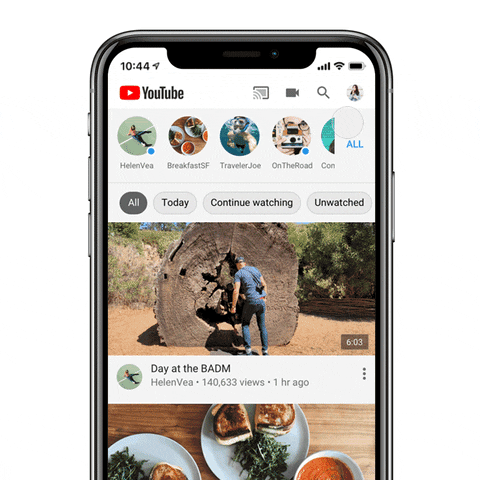Chinese smartphone brand OPPO is the largest under the BBK Electronics conglomerate, but despite its size in the market, OPPO isn’t as well-known to consumers in the West when compared to the likes of Samsung, Apple, or Huawei. For most of its life as a smartphone brand, OPPO has been established in Asian countries where they offer budget and mid-range smartphones targeted to the average consumer rather than the spec-conscious tech enthusiast. However, OPPO toyed with the idea of launching premium smartphones with flagship-level specifications back in 2018 with the OPPO Find X. The Find X was the first Android phone to feature 3D facial recognition, a mechanical pop-up camera, and software-based proximity detection. Now, two years later, OPPO is launching its second premium smartphone line, the OPPO Find X2 and Find X2 Pro, with an emphasis in three areas: the screen, the camera, and the charging.
Back in 2018, the OPPO Find X easily stood out in the small crowd of phones in the premium smartphone space. In 2020, the Find X2 Pro faces a tough challenge competing with the premium Samsung Galaxy S20 Ultra, Sony Xperia 1 II, and Xiaomi Mi 10 Pro, not to mention the over dozen value-flagship devices coming to market. In the coming weeks, we’ll be evaluating the OPPO Find X2 Pro and whether OPPO’s claims of a breakthrough display, picture-taking experience, and fast charging speed make for a premium smartphone experience that’s better than what Samsung offers with the Galaxy S20.
OPPO Find X2 Forums ||| OPPO Find X2 Pro Forums
OPPO Find X2 and Find X2 Pro: Specifications
| Specification | OPPO Find X2 | OPPO Find X2 Pro |
|---|---|---|
| Dimensions & Weight |
|
|
| Display |
|
|
| SoC | Qualcomm Snapdragon 865:
Adreno 650 |
Qualcomm Snapdragon 865:
Adreno 650 |
| RAM & Storage | 12GB LPDDR5 + 256GB UFS 3.0 | 12GB LPDDR5 + 512GB UFS 3.0 |
| Battery and Charging |
|
|
| Rear Camera |
|
|
| Front Camera | 32MP | 32MP |
| Other Features |
|
|
| Android Version | ColorOS 7.1 based on Android 10 | ColorOS 7.1 based on Android 10 |
About this first impressions piece: OPPO loaned us the 12GB RAM/512GB storage Find X2 Pro in Orange Vegan Leather. I received the device on the evening of March 2nd, 2020, and have used it in the 3 days since. OPPO is a sponsor of XDA-Developers but they did not contribute or have any editorial input on the contents of this hands-on.
A design that screams premium
We’ll have a proper unboxing video soon, so I’ll just describe what was in the box for now: the OPPO Find X2 Pro, the SuperVOOC 2.0 charger brick and cable, a soft plastic case, and a wired Type-C earbud. After I unboxed the OPPO Find X2 Pro, the first thing that stood out to me was the color on the back of the device. It’s beautiful. The back cover has a rather dark and deep shade of orange that holds its apparent color no matter the lighting. I’m an alum of UT Austin, so I guess I just can’t help but love the color orange. The back also has a nice textured appearance that is actually smooth to touch. OPPO calls this “Orange Vegan Leather,” but I don’t know what material it’s made from. In any case, it’s smooth, doesn’t smudge easily, and doesn’t track fingerprints, so you won’t feel the need to slap a case onto the phone to improve grip or maintain its beauty.

Towards the bottom left is what I can best describe as a metallic clip with the “OPPO” branding etched onto it. It’s slightly raised against the body, which means it interrupts your touch when you’re caressing the smooth back with your fingers. I’m not a fan of this branding marker and would have preferred if OPPO could etch their logo onto the “Orange Vegan Leather” itself. Near the top left is the vertically-arranged camera array consisting of the 13MP periscopic telephoto camera on top, the 48MP wide-angle camera below that, then the 48MP main camera, and finally, the dual-LED flash. You’ll find camera bumps that look similar in many other devices, which is disappointing considering how unique the OPPO Reno 10X Zoom was with no camera bump. That’s not to say that the Find X2 Pro’s design is ugly or uninspired — I would have just preferred if OPPO had used more of the “Orange Vegan Leather” on the back.








The Find X2 Pro has two speakers: one on the bottom side and another in the top bezel. I haven’t used the phone for long enough to comment on the audio quality, but it shouldn’t be a problem for the average user that enables Dolby Atmos in the Sound & Vibration settings. Speaking of audio, there’s no 3.5mm headphone jack to be found anywhere on this device, so you’ll have to either use a 3.5mm to USB-Type C adapter, a Type-C audio accessory, or a Bluetooth audio accessory. Having used the OnePlus 7 Pro as my primary daily driver for the past several months, I’ve gotten used to not having the 3.5mm headphone jack; for those that still consider this a dealbreaker, you may want to look elsewhere.
The USB Type-C port on the bottom supports OPPO’s ludicrous 65W SuperVOOC 2.0 charger (more on that later) and 18W USB Power Delivery, but it does not support DisplayPort Alternate Mode for video output. ColorOS 7 doesn’t have a desktop mode interface anyway, so there wouldn’t be much point in supporting video output. Two microphone holes can be seen on the bottom and top side of the phone, and I believe there’s also a third microphone next to the cameras to assist in noise cancellation and “Audio Zoom”. These aren’t far-field microphones like on LG phones, so don’t expect to use the Find X2 Pro like a Google Home speaker. Even if you wanted to use the device for Google Assistant voice commands, you won’t have much luck since the device sadly doesn’t support Google Assistant voice activation when the screen is off. The microphones, thankfully, do a good job at noise cancellation during video recordings, as you’ll see below. Lastly, there’s a SIM card tray at the bottom that accepts two nano-SIM cards but not a microSD card; the lack of expandable storage is a bummer considering Samsung offers it on all Galaxy S20 models, but OPPO is offering a generous 512GB of storage on the Find X2 Pro so you aren’t likely to easily run out of storage space.




One thing that I didn’t notice at first is that both the top and the bottom sides are actually a bit recessed. This recessed area helps you hold the phone with one finger wrapped around the top or bottom edge. This is a small but necessary addition because the left and right edges are harder to grip due to the curved edges. The curve looks quite dramatic in these photos, and that’s because it is: At a screen curvature of ~68 degrees, it’s not quite “waterfall” status, but it’s quite close. I’m used to curved edges after using the OnePlus 7 Pro for several months now, so I can already sum up how I’ll likely feel about the curved edges on the Find X2 Pro a month from now: They’re great for gesture navigation and increasing the feeling of immersion, but they’re also annoying when light shines at certain angles. OPPO also uses the curves for informing you about incoming notifications since the Find X2 Pro doesn’t have a notification LED.
I usually don’t talk about haptics all that much unless it’s either very bad or very good on a phone, but I feel it’s worth mentioning the haptics on this phone. That’s because I think that the vibration quality is actually really good. If I were to rank the OPPO Find X2 Pro against other phones with vibration motors that I liked, I would put it slightly below the OnePlus 7 Pro. The Pixel 4 still has the best haptics among Android phones, in my opinion.




Lastly, in regards to the overall weight and feel of the phone, I think that the Find X2 Pro is rather hefty. It feels dense but fortunately, the weight is pretty evenly distributed. On the other hand, this is a really tall phone, so most people will have trouble reaching the top. OPPO’s launcher lets you switch the default “swipe down to open search” gesture to a “swipe down for notifications” gesture, but that won’t help you when you aren’t in the launcher. ColorOS 7.1 also doesn’t have a one-handed mode, sadly, which makes the OPPO Find X2 Pro’s tall display even more of an accessibility burden. Fortunately, the phone isn’t too wide, so I barely manage to reach the other side with my thumb. Just barely, though.
OPPO says the Find X2 Pro is rated for IP68 water and dust resistance. I’m still not taking any chances, but this official rating should provide some reassurance if you’re worried about water or particle damage. (Make sure to double-check the warranty provisions in your region to see if water or particle damage are covered!)
120Hz WQHD+ OLED display – Gorgeous, but inconsistently smooth
The OPPO Find X2 Pro has a 6.7-inch 3168×1440 (WQHD+) AMOLED display with a maximum refresh rate of 120Hz, a 240Hz touch sample rate, and 100% DCI-P3 coverage. OPPO is also employing a display chip that allows for SDR to HDR video conversion, motion interpolation to smoothen videos, and Ambient EQ-like automatic white balance adjustment. For those of you who have never used a smartphone (or even a monitor or TV) with a high refresh rate display, here’s a short video from OPPO that shows the difference in scrolling smoothness between 60Hz and 120Hz. This is really something you’ll have to try for yourself, but once you’ve seen the difference, there’s no going back to 60Hz.
Without getting too deep into the nitty-gritty — I’ll leave the display analysis to Dylan — here are my general thoughts on the display of the OPPO Find X2 Pro:
- The 120Hz refresh rate makes for a super smooth experience…when it works. You’ll notice it immediately when scrolling through the settings app, the launcher, and most applications, but for some odd reason, none of the web browsers I’ve tried seem to run at 120Hz. Neither Google Chrome, nor Mozilla Firefox, nor Microsoft Edge, nor even the pre-installed Opera Browser. Reddit is Fun’s internal WebView seems to run at 120Hz, but not Chrome Custom Tabs. I’m not sure if this is just a bug with the pre-release software version I’m running or if it’s intentional behavior to save battery. Hopefully, it’s just a bug because browsing the web is a super common activity that warrants the use of 120Hz. It’s super jarring to smoothly scroll in some apps but not in others.
- The display is gorgeous to look at in its Vivid screen color mode. I can’t tell you if the OPPO Find X2 Pro is better calibrated than the Samsung Galaxy S20, but I would still choose the display on the Find X2 Pro over the Galaxy S20 because of another feature: “Natural Tone Display.” This is OPPO’s name for automatic white balance adjustment based on ambient lighting. Unlike the Pixel 4, the white balance adjustment range on the OPPO Find X2 Pro seems to be much greater. This means that you’ll get a paper-like reading experience in a lot of lighting conditions. It’s both pleasant to look at and calm for the eyes.
- The “O1 Ultra Vision Engine” allows for SDR-to-HDR video enhancement and motion interpolation. The former will make colors more vibrant in SDR videos while the latter will interpolate frames to make videos look smoother. Unfortunately, there’s no clear indication when either display technology is in effect. I’m not even sure the motion interpolation is working for me at all — I couldn’t see any difference in any YouTube video that I watched, and I’m fairly used to having motion interpolation smoothen videos due to my experience with SmoothVideo Project (SVP) on Windows. I’ll need to revisit this once the release software is available.
- Outdoor visibility wasn’t that great for me, though I’m not sure if there’s a hidden “sunlight visibility” or high brightness mode that I’m missing.
I’ll do a more thorough display quality assessment in my full review, but again, I’ll leave the quantitative display analysis to our in-house expert, Dylan.
OPPO’s camera is great in most areas
Back in December during the OPPO Innovation Day event, OPPO told us the Find X2 will feature Sony’s new 2×2 On-Chip Lens Solution, which we now know to be the Sony IMX689 image sensor. This image sensor is capable of “all Pixel Omni-directional PDAF,” which Sony states improves the overall focus performance. In addition, this 48MP image sensor is large at 1/1.43″ with a single-pixel size of 1.12µm pre-pixel binning and 2.24μm post-pixel binning into 12MP images. That means we can expect better light sensitivity in low-lighting conditions as well as improved auto-focus from this new camera. The Find X2 Pro will also feature a secondary 48MP Sony IMX586 image sensor with a wide-angle lens for high-resolution wide-angle photos. Finally, like the OPPO Reno 10X Zoom, the Find X2 Pro has a periscopic zoom lens for 5X optical zoom, 10X hybrid zoom, and up to 60X digital zoom.
In my full review, I’ll evaluate the camera app user interface and experience and the versatility of the camera, but for now, here are a few photos and videos I captured to show the general performance of the cameras. In summary, I find that:
- The main camera on the OPPO Find X2 does a great job of capturing detail, especially in low-lighting conditions. (The indoor low-light photos I took were near sunset with the lights off in the rooms.) The colors of photos from the Find X2 Pro seem accurate without looking too dull, though I think the Pixel 4 still captures more accurate colors while the Galaxy S20’s vibrant photos are more visually appealing for social media.
- Using the telephoto lens to take photos from far away is really fun. Everything up to 10X looks great; the colors and sharpness do degrade a bit from 5X to 10X, so I prefer 5X for the best shots. OIS helps with steadying your hand when using the telephoto camera. 60X zoom photos are a novelty, but they’re nice for showing off.
- Using a high-resolution sensor for the wide-angle camera is a great idea. The OPPO Find X2 Pro takes great wide-angle shots that are as beautifully detailed and vibrant as shots from the main camera. There’s also no visible distortion near the edges. The field-of-view isn’t as large as the Galaxy S20’s wide-angle camera, though the Find X2 Pro’s wide-angle camera can also be used to take macro shots. Macro photography with the wide-angle camera can help you take a neat photo or two for social media, but I think a dedicated macro camera would have done a better job here.
- The audio quality in video recordings is great. My voice is picked up loud and clear despite me walking near a busy highway.
- Selfies don’t look cartoonish with excessive beauty mode filters. On the other hand, there seem to be some issues with the white balance when using the front-facing camera (especially in portrait mode). This is very apparent in the two front camera video recordings embedded below.
- I noticed some light streaks from the sun in two photos and the rear camera video recording; this did not happen with the Galaxy S20 or Pixel 4, so I’m hoping OPPO can fix this.
Here are the Google Photos albums I put together for my initial evaluation of the camera on the OPPO Find X2 Pro versus the Samsung Galaxy S20 and the Google Pixel 4:
OPPO Find X2 Pro Camera Samples ||| Samsung Galaxy S20 Camera Samples ||| Google Pixel 4 Camera Samples
Ludicrous speed charging with SuperVOOC 2.0
As I said near the opening, I’ve only had the phone for a few days now. Therefore, I can’t properly assess the battery life on the OPPO Find X2 Pro just yet. The first full battery cycle I recorded (after fully setting up the phone) involved lots of YouTube, Reddit, Twitter, Feedly, Discord, Telegram, Slack, and all the photos and videos I took for this first impressions piece. That afforded me 5 hours of screen-on-time, though I’m sure I could push that to 6 or 7+ hours if I stayed on Wi-Fi some more. I’ll need a few more cycles before I can pin down about how long the Find X2 Pro lasts for my use on average, but I’m not really sure it matters very much when considering the ludicrous speed of SuperVOOC 2.0.




SuperVOOC 2.0 is OPPO’s latest charging tech that first debuted on the OPPO Reno Ace last year. It relies on the phone having a dual-cell battery so the charger can provide a high current without overheating them. Indeed, the charger can provide a max 6.5A at 10V for 65W wired charging. Most of the heat is generated in the charging brick itself so the phone won’t overheat from repeated charging cycles and lose its battery longevity for this reason. The charging brick itself is pretty big, at least when compared to the new GaN chargers from AUKEY that I’m reviewing.


So just how fast can the SuperVOOC 2.0 charger top up the 4260mAh battery on the OPPO Find X2 Pro? It takes about 40 minutes to go from 3% to 100%. At that rate, I’m not very concerned that OPPO only stuck a 4260mAh battery on the Find X2 Pro along with a WQHD+ 120Hz OLED display, 5G connectivity, and Qualcomm Snapdragon 865.
Qualcomm’s Snapdragon 865 is as powerful as you’d expect
The OPPO Find X2 Pro is powered by the Qualcomm Snapdragon 865. We covered this chip quite extensively when it was announced, and we also did a lot of benchmarking to show its maximum theoretical performance. Now that we have devices on the market with the Snapdragon 865, we’re able to run real games and other tasks to see how the chipset performs. We’ll have more articles on the performance of this device, but for now, here are videos showing the OPPO Find X2 Pro easily handling Call of Duty: Mobile and 3DS emulation.
ColorOS 7.1 – A (mostly) inoffensive take on Android 10
OPPO’s ColorOS has long been derided for its cartoonish Android UX, but ColorOS 7 based on Android 10 does a lot to address those criticisms. The aesthetic changes are inoffensive, the added features like the sidebar are nice, and the behavior changes are starting to become less annoying. Rather than run down a laundry list of things I like and dislike about ColorOS 7, I’ll just say that ColorOS 7 now deserves a chance. The software is something I love to nitpick, so I’ll reserve further observations for my full review of the Find X2 Pro. If you’re curious about how ColorOS has improved since ColorOS 6, then I recommend reading Idrees Patel’s review of ColorOS 6.7 and ColorOS 7, both of which are based on Android 10.




Follow-up for the OPPO Find X2 Pro full review
OPPO’s marketing material for the Find X2 Pro lists a lot of great camera and display features that I just haven’t had time to fully test out. Since this is just an initial impressions article about a few days of using the Find X2 Pro, I’ll revisit what I talked about here in my full review and I will also talk about the following:
- The audio quality of the phone’s speaker, wired output, and included wired earbuds.
- The advertised/marketed camera features, including Ultra Steady Video 2.0 and Ultra Night Mode 3.0.
- The versatility of the camera experience.
- The network connectivity in America, and whether I can actually get sub-6GHz 5G through T-Mobile.
- The battery life of the phone when the display is set to WQHD+ resolution and 120Hz refresh rate.
…and much more. The OPPO Find X2 Pro is OPPO’s most expensive smartphone yet, and it’s going head-to-head with the Samsung Galaxy S20 series. OPPO has added a lot of features to the Find X2 Pro to compete with Samsung, so it’ll take me some time to evaluate each of these features. For now, my experience with the OPPO Find X2 Pro has been pleasant, though it could have been better if the 120Hz worked in web browsers and the front-facing camera had better white balance adjustment. My device is running pre-release software, though, so these could just be bugs that’ll be fixed in the release-day update. I’ll make sure to retest these aspects in the full review.
The post OPPO Find X2 Pro Hands-on: A Pleasing First Impression of OPPO’s Best Smartphone appeared first on xda-developers.
from xda-developers https://ift.tt/2wBRamg
via IFTTT