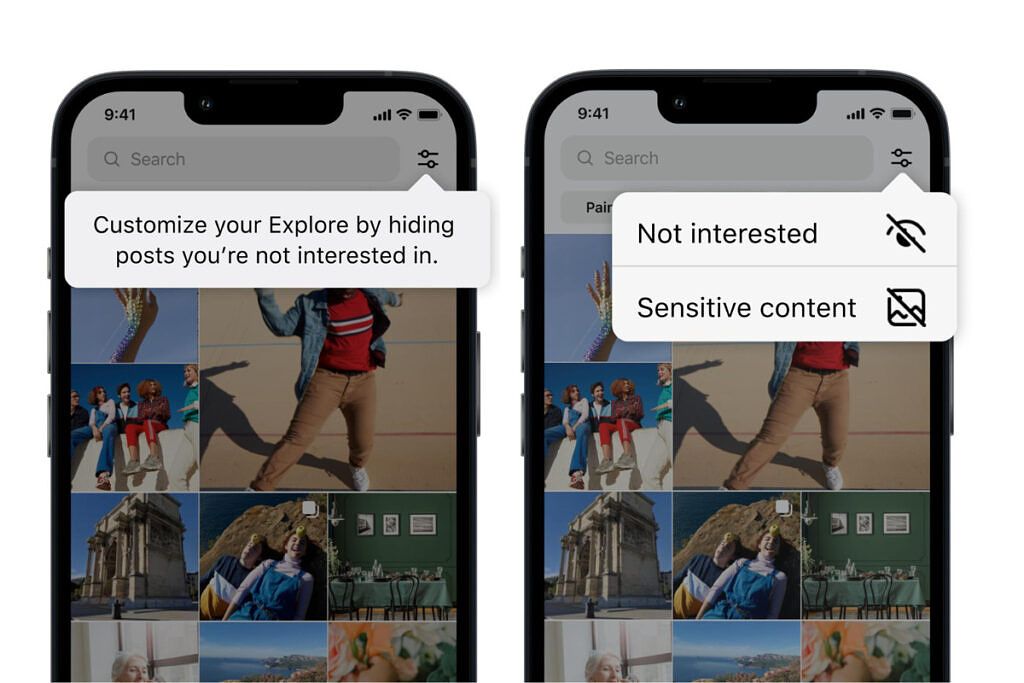The budget smartphone segment has matured quite a bit over the last few years. Now, even the sub-$500 Android phones can provide a great experience, and you don’t need to shell out for a flagship to get decent performance. We’ve seen several excellent affordable smartphones launch this year, and if you’re in the market for a new phone, it’s a great time to get one. We’ve picked the best Android phones under $500 that you can consider in your buying decision.
Here are some of the best cheap phones you can buy right now in the US. We’ll also sneak in some non-US devices that are good enough to actually be worth importing, although we’ll mostly focus on devices that will work in the American market.
Navigate this guide:
Best Overall: Samsung Galaxy A53

If you want the best smartphone that can do it all and will continue to receive software updates for a long time, look no further than the Galaxy A53 5G. The Galaxy A53 5G picks up where the Galaxy A53 left off. It packs a bigger battery, a faster chipset, and a tweaked design. The Galaxy A53 is a minor refresh, so if you are rocking the Galaxy A52, there’s probably no need to upgrade. What makes the Galaxy A53 so great is that it backs up the amazing hardware with equally great software support. Samsung promises up to four years of Android OS updates and five years of security updates, which is not only unheard of in this price range but also beats the best flagships out there, including Google’s own Pixel 6 series.
Launched at $449, the Galaxy A53 has now come down to $349, making it even more attractive. You get a beautiful 6.5-inch Super AMOLED display with a 120Hz refresh rate and up to 800 nits brightness. This is one of the best panels you can get for under $500. It gets plenty bright and offers punchy colors.
Under the hood, the Galaxy A53 packs Samsung’s in-house Exynos 1280 chipset, paired with 8GB of RAM and 256GB of storage. The Galaxy A53 houses the same camera setup as its predecessor, featuring a 64MP primary shooter, a 12MP ultra-wide camera, and two 5MP depth and macro shooters. As we noted in our review, the phone delivers excellent photos in good lighting conditions, and it also fares surprisingly well in low light and at night. The phone’s large 5,000mAh battery won’t quit in the middle of the day and supports 25W fast charging.
If you like to hold onto your smartphones for a long period, the Galaxy A53 is an excellent value-for-money option as not only you’re getting the best-in-class hardware but also the best-in-class software support.
The Galaxy A53 offers a beautiful AMOLED display, Exynos 1280 chipset, and five years of software support.
Best camera: Pixel 6a

The Pixel A series has long offered the best features of flagship Google phones at an affordable price tag. The new Pixel 6a is no different. It’s the best cheap phone from Google yet, bringing several notable improvements over previous phones. While old Pixel A phones featured unassuming designs, the Pixel 6a packs a bold design that stands out from the crowd. The Pixel 6a also packs Google’s in-house Tensor SoC, the same flagship chipset that powers the Pixel 6 and Pixel 6 Pro.
The Pixel 6a was launched at $449, but it has already seen price drops several times, bringing it down to $400. The Pixel 6a’s biggest strength is the flagship Tensor SoC, providing fast performance and enhancing features like voice dictation and Now Playing using on-device machine learning. The camera performance is excellent as always, but it’s sad to see Google not equipping the phone with the same camera sensors as the Pixel 6 and 6 Pro. You get the same 12MP primary shooter found on all previous Pixel A phones.
The display is one of the weakest links of the Pixel 6a. While the 6.1-inch OLED panel offers good saturation, deep blacks, and sufficient brightness, it lacks a higher refresh rate. If you’re coming from a phone with a 60Hz display, this is unlikely to notice this difference, but it is nevertheless an odd omission given every phone at this price point at least offers a 90Hz display.
The phone packs a 4,410mAh battery which will easily last you a whole day. However, the 18W charging speed is nothing to write home about, and it also doesn’t help that Google doesn’t include a charger inside the box.
Software is a strong suit of the Pixel 6a. The phone runs a near-stock version of Android 12 with the Material You theme and is guaranteed to receive OS updates at least until Android 15.
The Google 6a packs Tensor SoC and excellent cameras.
Best performance: OnePlus 9

If flagship-grade performance is what you’re after, the OnePlus 9 5G might just fit the bill. Although more than a year old at this point, OnePlus’ last year’s flagship still packs a powerful punch and can easily hold its own against any Snapdragon 8 Gen 1-powered flagship. But performance is not the only great thing about the OnePlus 9 5G. It also has capable Hasselblad-branded cameras, a bright, beautiful display, and a super-fast charging speed.
Originally launched at $730, the phone is often on sale for $499 on Amazon and OnePlus.com, making it an enticing option for anyone looking for an affordable flagship. You get a 6.55-inch FHD+ AMOLED display with a 120Hz refresh rate and 1100 nits brightness. On the inside, the phone is powered by a Snapdragon 888 chipset, paired with 8GB/12GB of RAM and 128GB/256GB UFS 3.1 storage. The back houses a 48MP primary camera, a 50MP ultra-wide shooter, and a 2MP monochrome lens. You also get a large 4,500mAh battery with 65W fast wired charging and 15W wireless charging support. The phone ships with Android 11 out of the box, but you can update it to the latest OxygenOS 12 software based on Android 12.
From design and performance to cameras and charging speed, you’re getting nothing short of a flagship experience here. OnePlus has promised three years of OS updates and four years of security updates, meaning the phone will remain up to date with the latest software innovations.
The OnePlus 9 is one of the best affordable flagships, packing Snapdragon 888 and capable cameras.
Best bang for the buck: OnePlus 8T

The OnePlus 8T launched in 2020, and while it may have been outshined by the OnePlus 8 Pro, it was still an amazing phone in its own right. It has a Snapdragon 865 processor, which is still a very capable mobile processor even though the Snapdragon 888 and Snapdragon 8 Gen 1 are already making the rounds. This was one of the phones that showed OnePlus was still able to deliver excellent bang for the buck, with prices for flagship smartphones in a seemingly permanent upward trend. It also enjoys amazing developer support in our forums, making it an amazing deal for enthusiasts.
You get an excellent 6.55-inch AMOLED display with FHD+ resolution, a 120Hz refresh rate, and DCI-P3 wide color gamut. The phone can be paired with 8GB or 12GB of RAM and 128GB/256GB UFS 3.1 flash storage. Cameras are not flagship-grade, but they’re far better than any similarly priced mid-ranger out there. You get a 48MP primary shooter, a 16MP ultra-wide shooter, a 5MP macro lens, and a 2MP monochrome lens.
The OnePlus 8T packs a sizeable 4,500mAh battery and offers 65W Warp Charge support. It lacks wireless charging, though. On the software front, the phone runs Android 11 out of the box, but an update to Android 12 with OxygenOS 12 is already available for the device.
It was an amazing device then and still an amazing device now for the price, even with the OnePlus 9 series available and the OnePlus 10 right around the corner. It’s available on the OnePlus website and on Amazon right now for $349, making it an excellent deal for a last-gen flagship.
At $349, you're getting one of the best devices of 2020, with a Snapdragon 865 processor, up to 12 GB of RAM, and a 120Hz display. The new launches by OnePlus have only made it an even better deal now than ever.
Best Compact: iPhone SE 3 (2022)

While the general smartphone trend is towards larger displays and smaller bezels, there are plenty of people who still prefer compact, mini phones. But compact phones often mean sacrificing power and performance. That’s not the case with the iPhone SE (2022). Featuring the flagship A15 Bionic chipset, the iPhone SE packs the same firepower as the iPhone 13 lineup in a compact, one-hand-friendly package.
The iPhone SE 2022 features a ridiculously small 4.7-inch display with chunky top and bottom bezels. And with its iPhone 8-era design, it looks rather outdated. Except for the flagship A15 Bionic chip, the iPhone SE (2022) doesn’t have much going for in the hardware department. It packs a 720p display with a 60Hz refresh rate, DCI-P3 wide color gamut support, and True Tone enhancements.
In a world where multi-setup cameras are all the rage, the iPhone SE 2022 only packs a single 12MP camera. But the powerful A15 chipset, Smart HDR 4, and Deep Fusion compensate for the outdated camera hardware. As Ben noted in his review, the phone produces great shots as long as lighting conditions are favorable, with photos showing above-average dynamic range and on-point colors. However, the camera struggles quite a bit when shooting in tricky lighting conditions, such as low-light settings.
Another area of concern is the battery life, as the iPhone SE’s tiny 2,018mAh battery struggles to last a full day under heavy load. And on top of that, the phone also charges very slowly, with the max charging speed topping out at 18W. Since it’s an iPhone, you have nothing to worry about software support. At the very least, you can expect Apple to provide up to four to five years of software updates.
If you don’t care about the looks and want a solid compact phone under $500 that you can hold onto for years, the iPhone SE 2022 is the best option, without a doubt.
The iPhone SE 3 (2022) is the best compact phone on the market, packing powerful A15 chipset and a 4.7-inch display.
The iPhone SE 3 can also be considered as a contender for the best performant phone under $500, thanks to its flagship chip. But performance seen in the vacuum of a chip only does not paint a true picture. The smaller low refresh rate display does not lend to the best user experience that would take advantage of all that power under the hood, so you’re better off opting for a more rounded option if you’re looking for performance.
Best Newcomer: TCL 20 Pro 5G

TCL might not be the first brand you think about when choosing a smartphone, but as it turns out, they’re bigger than you think. They manufactured a lot of devices from BlackBerry quite recently, for example, and they also made the newest Palm ultra-small Android phone. This time, they’re making phones under their own brand. We got to know them last year with the TCL 10L and the TCL 10 Pro, both of which got a state-side release, and while they’ve been out in the market for several months and successors are already on the way, I’m still counting TCL as a “newcomer” because their brand name is still relatively unknown. TCL is now coming back to the market with the TCL 20 Pro 5G.
The TCL 10 Pro comes with a Snapdragon 750G, a very capable mid-range processor, and a marked upgrade over the previous Snapdragon 675 in the previous TCL 10 Pro (and an upgrade that also means the phone supports 5G connectivity), up to 6 GB of RAM, and 256 GB of storage, making it one of the best cheap phones under $500. The phone is running Android 11 with TCL’s own UI on top, and we expect it to get Android 12 once that’s out as well.
TCL is a rising player in smartphones in the USA, and their latest offering is an amazing proposition for what a lot of people will be using a smartphone for.
The TCL 20 Pro 5G retails for $499 and brings excellent value to the table with a Snapdragon 750G, quad cameras on the back, a stunning display, up to 256 GB of storage, and 5G support. It's a fan favorite on Amazon, and we can see why.
Best Innovation: ZTE Axon 30

Usually, smartphones that cost under $500 play it safe and stick to the tried and tested hardware. That means you don’t often see cool innovations on these mid-range devices. But the ZTE Axon 30 is an exception to that rule. The phone features an under-display camera, which allows it to have an almost seamless display without any cutouts or holes. The Axon 20 was technically the first smartphone to bring an under-display camera to the market. However, it was far from perfect and produced blurry photos. The new Axon 30 addresses many of these issues and represents a big qualitative leap over its predecessor. The second-gen under-display camera is no longer visible to the naked eye. You get a large 6.9-inch seamless display without a notch or cutout.
Beyond the under-display camera and the notchless camera, there’s plenty to like about the Axon 30. It’s powered by Qualcomm’s flagship-grade Snapdragon 870 chipset, paired with 8GB RAM and 128GB UFS 3.1 flash storage. As far as general performance is concerned, you have nothing to worry about.
As for cameras, the 64MP primary shooter is dependable and capable of producing stellar photos with a wide dynamic range and accurate colors. But ZTE’s claimed improvements and enhancements, the selfie camera is still disappointing, producing blurry images with quite a bit of bloom.
The ZTE Axon 30 packs an under-display selfie camera and Snapdragon 870.
Honorable Mention: OnePlus Nord 2T

The OnePlus Nord 2T is an updated version of the highly successful Nord 2. It’s a fantastic mid-range smartphone. The only problem is the phone is restricted to Europe and India, like its predecessor. So instead of being one of our top picks, the phone has been relegated to honorable mentions. Furthermore, if you want the phone in the US, you’ll have to import it, which is a hassle and increases the device’s cost.
From a 6.43-inch AMOLED FHD+ 90Hz display to 65W fast charging support, the Nord 2T comes with all the right things. The new model packs an even faster chipset. It’s powered by MediaTek 1300 SoC, a tiny step up from the MediaTek 1200 on the Nord 2. The camera system is unchanged, with the phone still packing the same 50MP primary shooter, an 8MP ultra-wide camera, and a 2MP depth sensor. While the Nord 2T packs the same 4,500mAh battery, the charging speed has been boosted from 65W to 80W.
The phone’s software, which now includes the elements of Color OS, also doesn’t disappoint and will be appreciated by many people.
The OnePlus 2T is an updated version of the well-received Nord 2, offering a more powerful chipset, new design and faster charging speed.
These are the options we can recommend for different needs under the $500 price tag. Do you agree with our choices? What would you choose under the different categories? Let us know in the comments below.
The post These are the Best Android Phones under $500 in 2022! appeared first on XDA.
from XDA https://ift.tt/rcTKAkY
via
IFTTT